How to Start a Blog
Get your blog started today!


The three main ingredients of a blog:
Before You Start: Ask yourself, "How am I going to serve my readers?"
First, grab a sheet a paper and write down why you want to start blogging. Knowing why you want to blog will help you persevere through seasons where your blog is not performing like you wished.
Those times will come, it happens to everyone. Having hope and a purpose is the best way to make it through those seasons. I recommend determining why you want to blog at the very beginning. Plus, it’ll get you pumped…which will lead to a fantastic start.
There are several reasons you might want to start blogging. Maybe God has called you to blog and share your experiences with others. Maybe you have a passion that you want to share with the world. You could even start blogging just to learn more about a topic yourself.
You can have more than one reason. Maybe you want to tell your story, help others, and earn some extra income. Whatever the reasons are, write them out and know why you’re starting your blog.

"Blogging is about serving. If you serve your readers well then your blog will grow."
When a reader finds a solution to one of their problems through your posts, they’ll come back. You’ve established that not only do you create good content, but you create content that is relevant to that reader.
- Chris Baldwin
Next, pick your niche. A niche is simply the topic of your blog. Take a moment to decide what you’re passionate about…write it down.
When you try to write to everybody, you’ll be writing to nobody. This is why you need to narrow your audience.
The riches are in the niches. Narrow down your audience as much as you can. I blog primarily to help other Christian Bloggers. I’m not blogging about roommates dog, how to plan to the best vacation, etc.
I focus narrowly on helping Christian Bloggers create, grow, and leverage their online platform for the Kingdom.
What is your focus? Are you helping married couples? Do you want to do a devotional style blog where each post is a Christian devotional on a certain topic? Find your niche…and stick to it…and you’ll find your audience.

"You serve your readers by providing good consistent content to a niche audience."
Pick a niche that you’re passionate about and let your readers know what topics you’ll be covering. For example, I help Christian Bloggers create, grow, and leverage their online platform for the Kingdom. So, if you’re a Christian Blogger…or want to start blogging…then I’m writing for you.
- Chris Baldwin
Finally, write down your blog's purpose. Just like how you wrote down the reasons you’re starting to blog, write down the purpose of your blog.
For example, mine to to help Christian bloggers create, grow, and leverage their platform for the Kingdom.
Start with your niche and ask yourself, “What problems am I going to solve for my readers?” Make a list of problems your ideal reader faces.
This will come in handy when you start creating content because not only does your over all blog need a purpose…so does each piece of content.
Every post should help your readers solve a problem. Every time you draft a post, asks yourself, “Does this piece of content pull readers closer to the purpose of my blog or push them away?
The Three Main Ingredients of a Blog
Web Hosting
Allows individuals to make their website accessible via the World Wide Web.
Domain Name
An identification string that defines a realm of authority within the internet.
WordPress Theme
Collection of templates used to define the appearance of a website.

"You provide good consistent content for your audience by developing a blogging habit."
When you publish consistently…solving your reader’s problems…they’ll continue to come back each week. Attracting an audience of loyal ideal readers is why you publish consistently. Developing a blogging habit is how you publish consistently.
- Chris Baldwin
Web Hosting: allows individuals to make their website accessible via the World Wide Web.
Pick someone you can trust and who has 1-Click WordPress Install
The first ingredient is web hosting. So you’re going to need to sign-up for hosting and install WordPress. Once WordPress is installed, you can pick out a theme.
When choosing a hosting company, I recommend picking someone you can trust and who has 1-Click WordPress Install. This makes it very easy to install WordPress on your site.
You merely have to check sign-up for hosting, select your domain name, and then click install WordPress. WordPress will then be installed and you’re ready to go.
Bluehost is a great option and the one I recommend. They offer 1-Click WordPress Install and a free SSL Certificate with every account. Plus, their 24/7 customer service is amazing.
Additionally, their hosting plans start at only $3.95 per month.
I know this seems like a lot of work, but in reality it will not take that much time and doing the work at the beginning will benefit you greatly your site begins to grow.
Don’t worry, at the end of this guide is step by step instructions on how to get started with Bluehost.
Domain Name: an identification string that defines a realm of authority within the internet.
With Bluehost you get free domain name registration.
You finally get to pick your domain name. Your domain name is how people will will find you. You want to find a good .com name…one that looks professional.
You can either choose a name based on the purpose of your blog or you can start developing a personal brand where you use your own name as your domain name.
Mine is a personal brand and my website is ChrisBaldwin.com.
You can use tools like the one from Bluehost below to check if a domain is available.
Take some time to think about this step…don’t just pick the first domain that comes to you. Your domain needs to be easy to remember and, if you’re not building a personal brand, convey the purpose of your blog.
I recommend Bluehost for both your domain name and web hosting. I’ve used them since the beginning of my website and love them.
Plus, when you set up a Bluehost account you also get free domain name registration.
Use the tool below to check if the domain name you want is available. If it’s not available, keep thinking and praying about it.
A good strategy is to make a list of 5 to 7 domain names you’d like to use. Prioritize them from the one you like the most to the one you like the least…but still like. Then, use this tool from Bluehost to check the availability of each one.
WordPress Theme: collection of templates used to define the appearance of a website.
Get started with free themes.
Once you have a domain name and WordPress is installed, you can pick out a theme. The theme is the way your site will look and operate. There are a ton of free themes to choose from as well as some great premium themes as well.
You can install and change themes as much as you desire when you're using a self-hosted site, which is what I recommend and is what you're doing if you're following this guide.
With a self-hosted site you can freely use themes from an outside source...and there are a lot of companies that create themes for specifically for self-hosted WordPress sites.
One of my favorite companies is Thrive Themes. They create awesome premium themes and plugins specifically to help you create beautiful, conversion focused sites. I have purchased and use the majority of their plugins.
Premium themes are themes you have to purchase to use. With a self-hosted site, there are thousands of premium and free themes to choose from. Both free and premium themes can be customized using your WordPress dashboard.
I'd recommend getting started with a free theme. You can always change it to a premium theme later if you want.
Get Started with Bluehost:

1-Click WordPress Install
You check sign-up for hosting, select your domain name, and then click install WordPress. WordPress will then be installed and you’re up and going.

FREE SSL Certificate Included
The SSL Certificate is what gives your site the padlock icon next to your domain name. This shows your readers that you're site is secured. If you ever want to monazite your blog...this is a must.

FREE Domain Name for the 1st Year
You need a custom domain name if you ever want to grow and monetize your blog. I highly recommend your domain name be a ".com" instead of a .blog, .org, or .net.

24/7 Support
Bluehost's 24/7 customer service is remarkable. Anytime you ever need assistance, they're just one phone call away...trust me, I've put this one to the test.

Hosting Plans Start at Only $3.95 /month
At only $3.95 per month, Bluehost is one of the most affordable self-hosting services out there...especially considering all you're getting for only $3.95 per month.
Step 1: Click the "Get Started with Bluehost" button below.

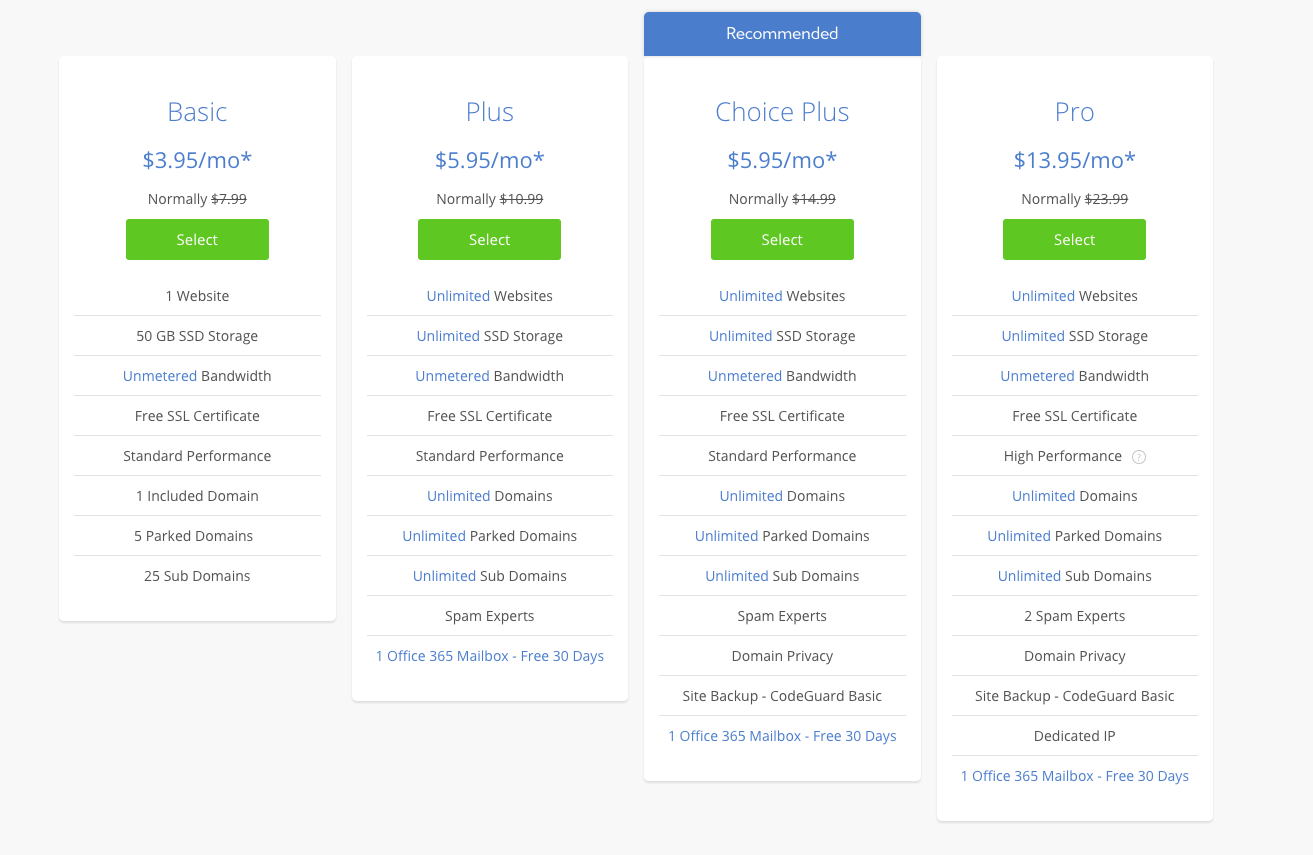
Step 2: Choose your hosting plan. The Basic Plan should work just fine.
Step 3: Create your new domain.
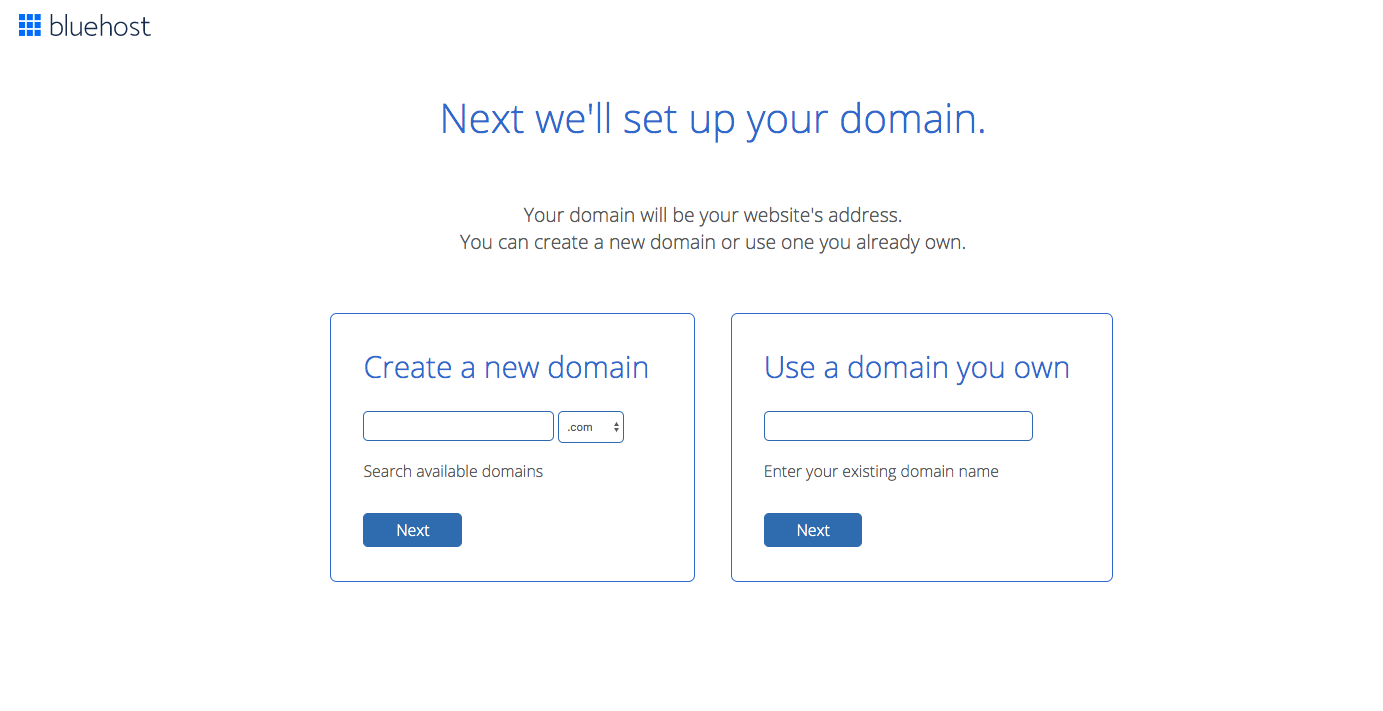
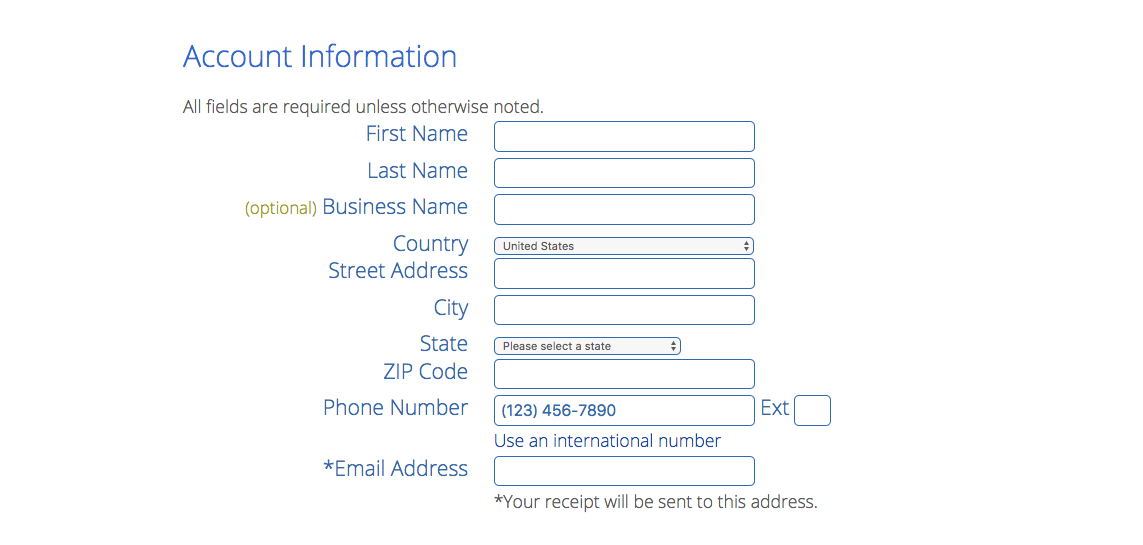
Step 4: Fill out your account information.
Step 5: Fill out your payment information.
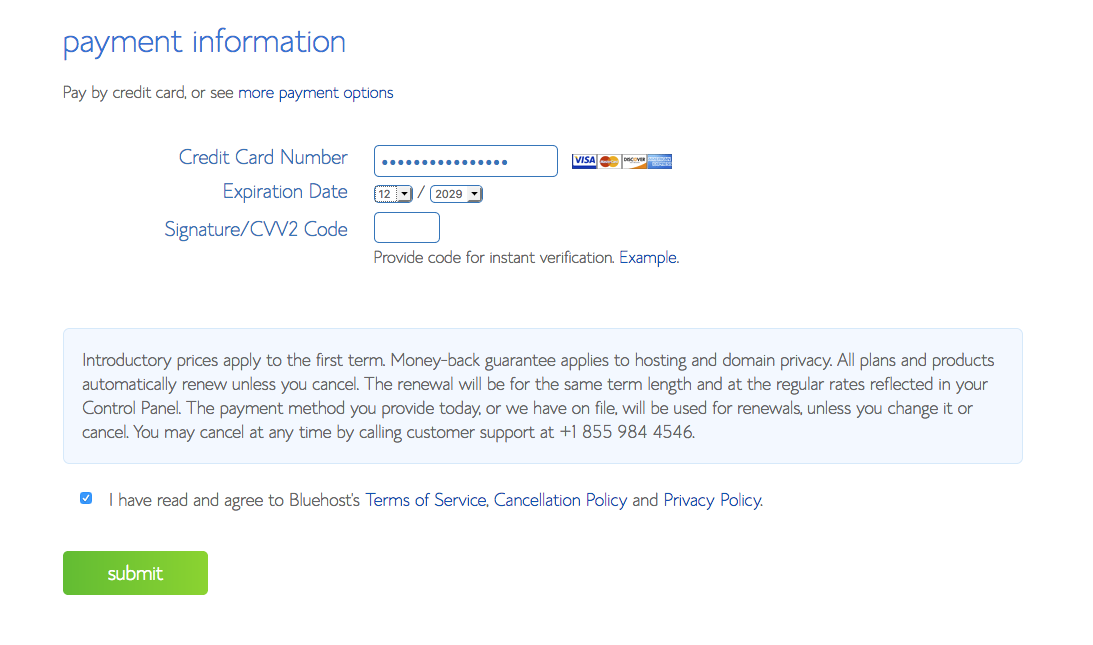
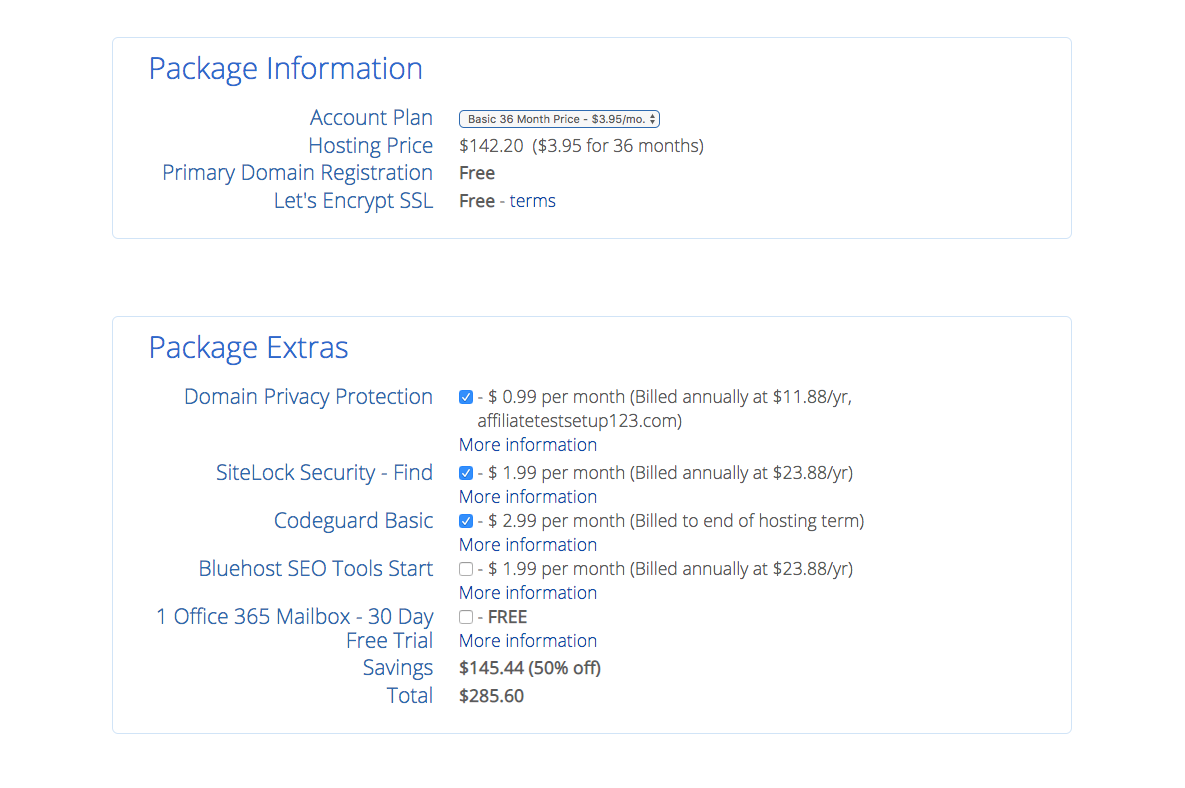
Step 6: Review your package information. Add extras if you want them.
Step 7: Create a password for your Bluehost account.
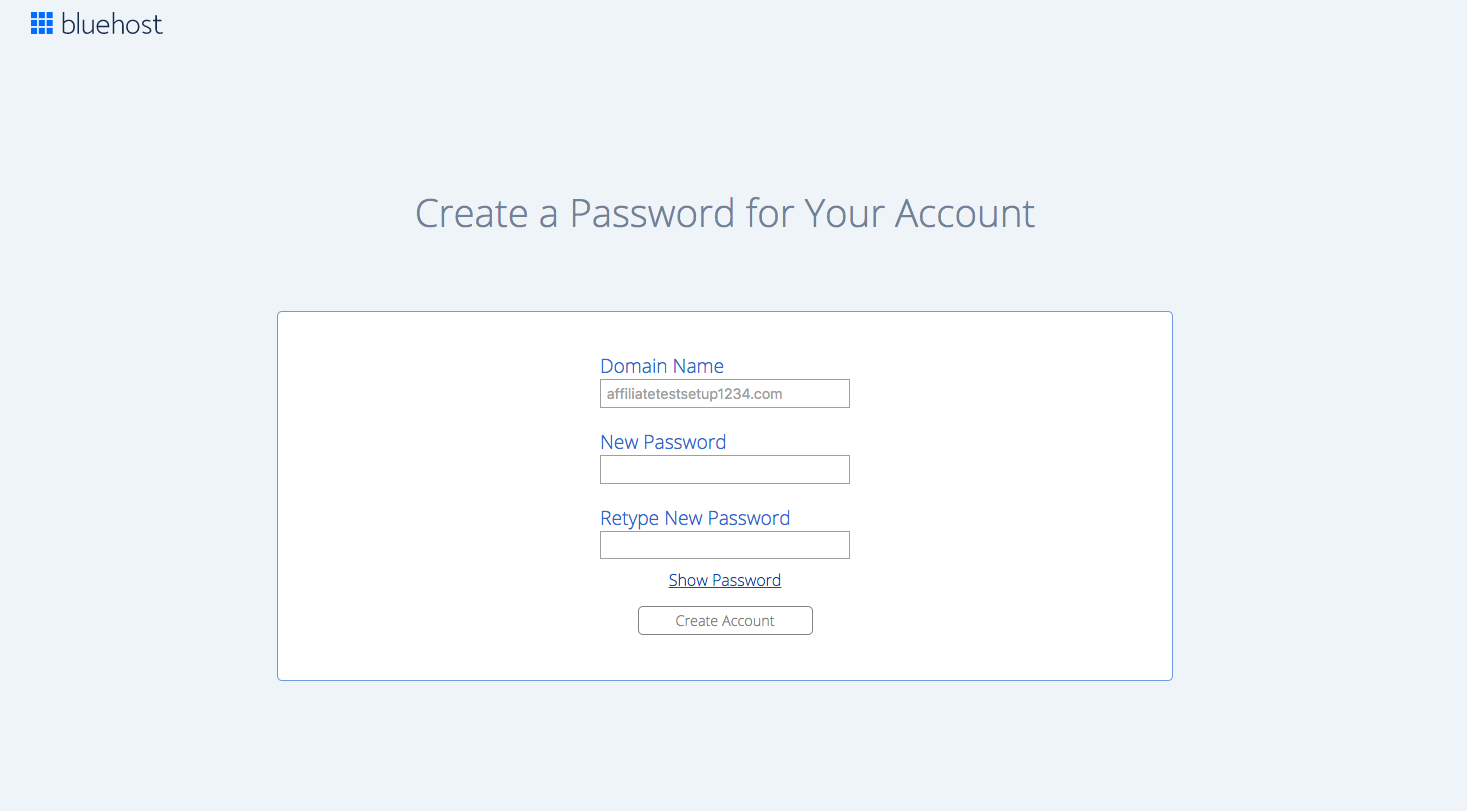
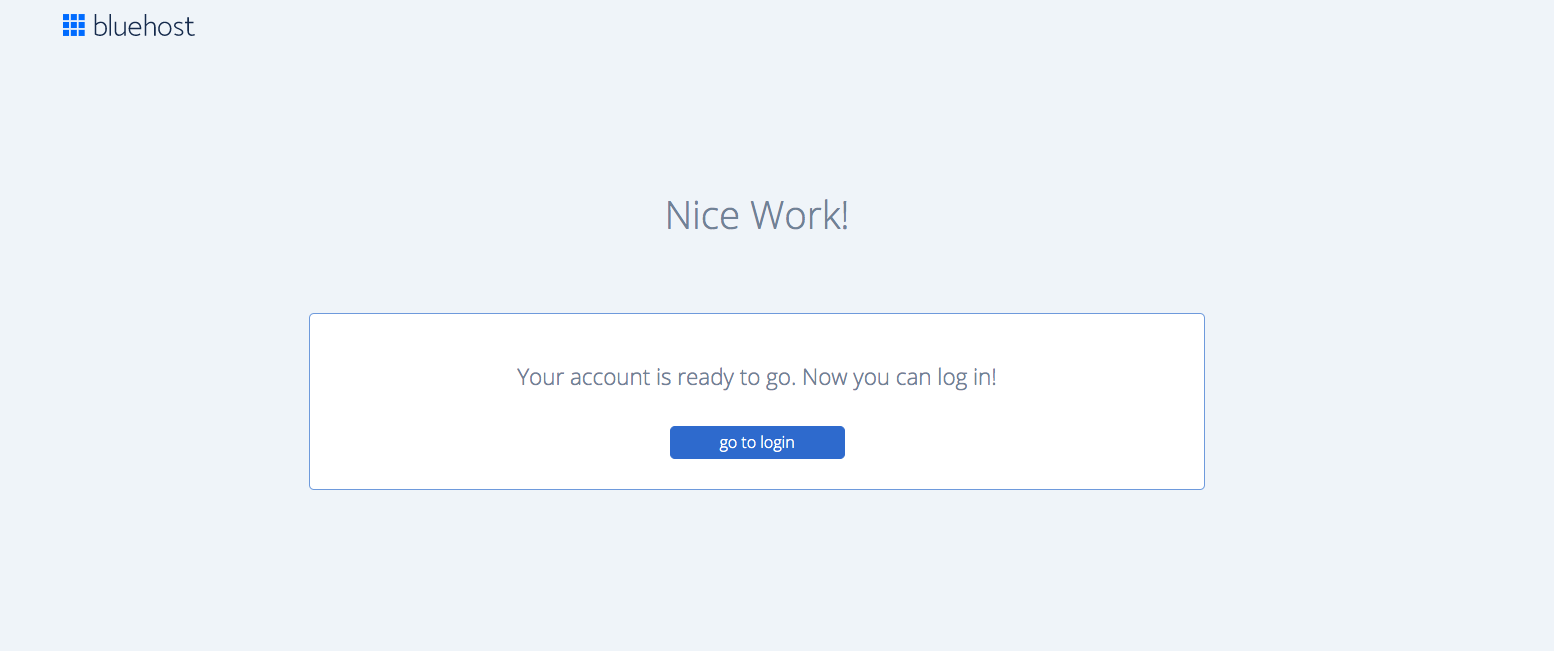
Step 8: Click on "go to login."
Step 9: Input your domain name and password.
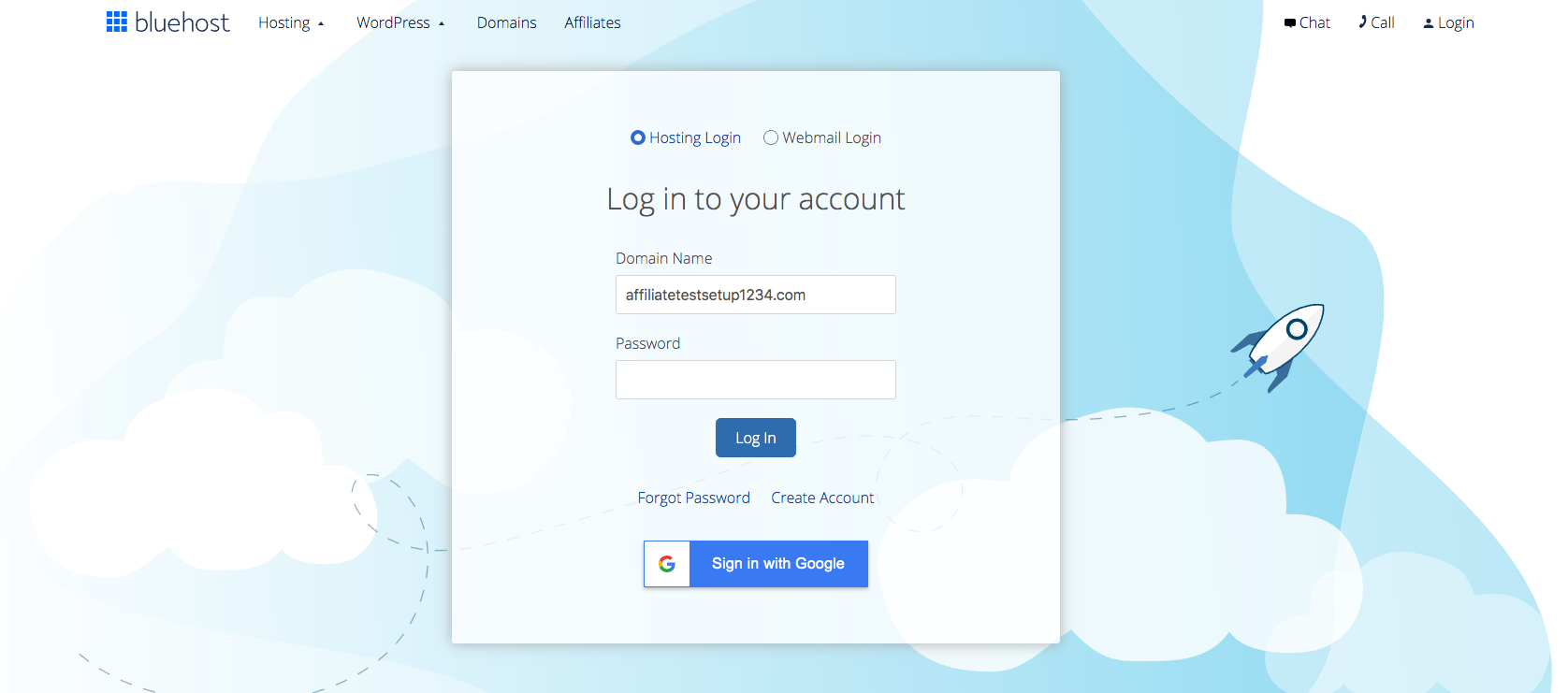
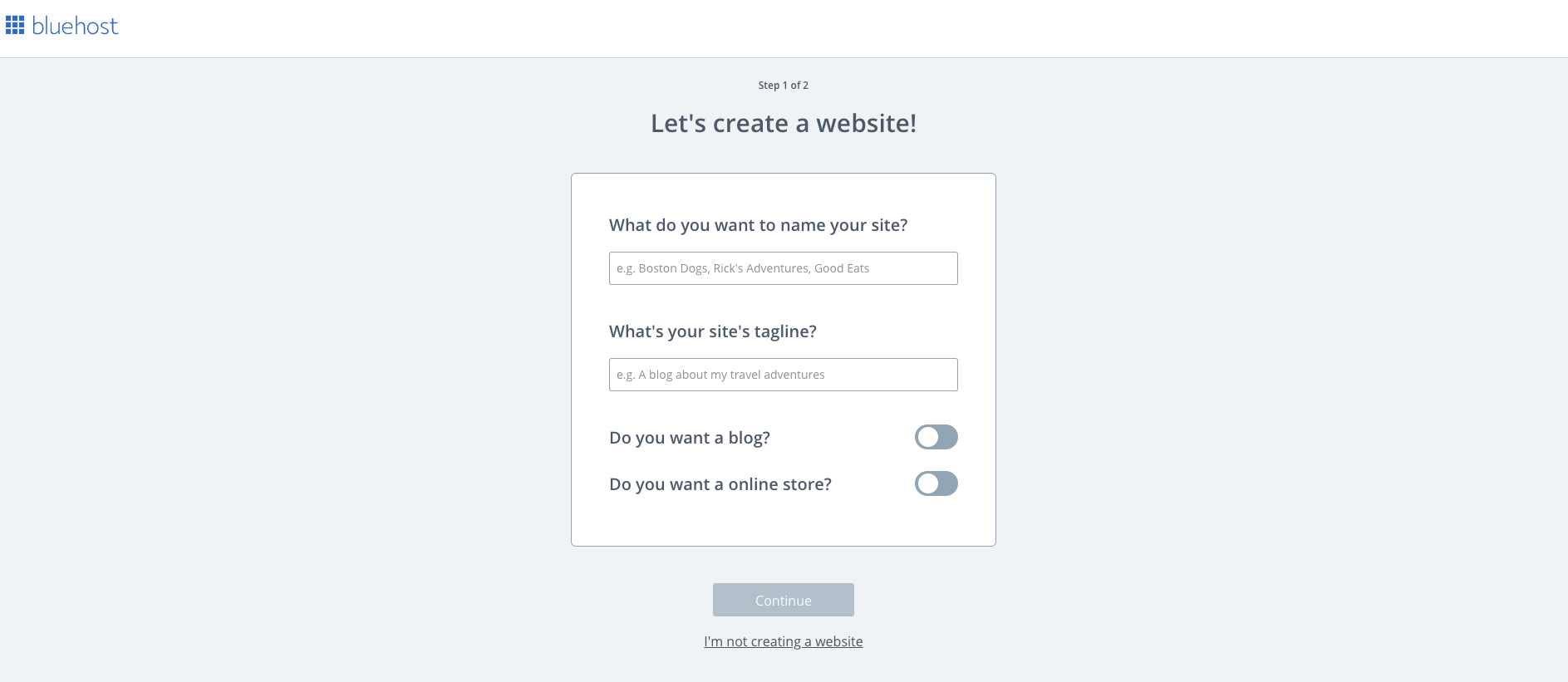
Step 10: Name your site and add a tag line. Then toggle the button to start a blog.
Step 11: Select your goals for the blog.
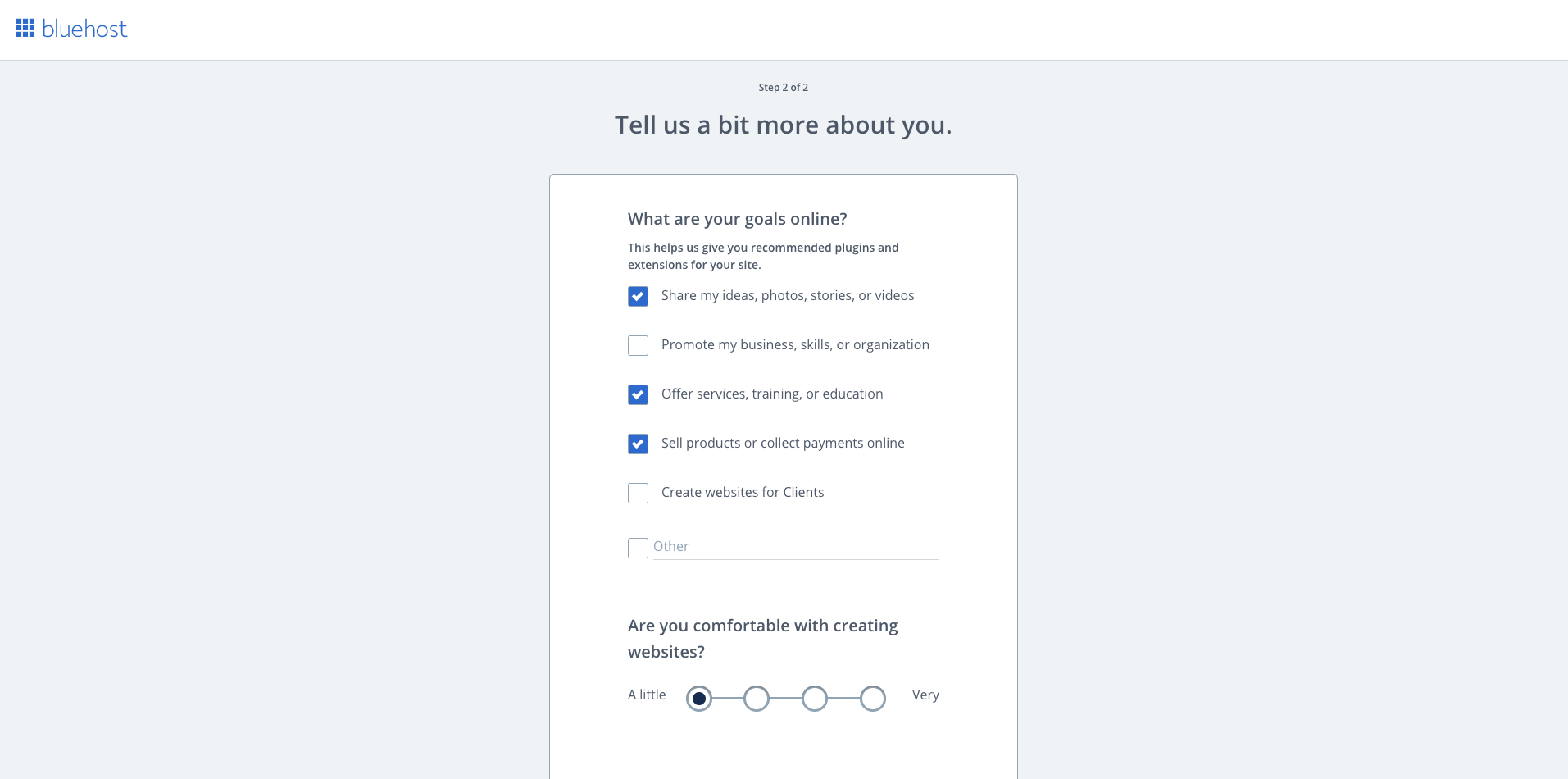
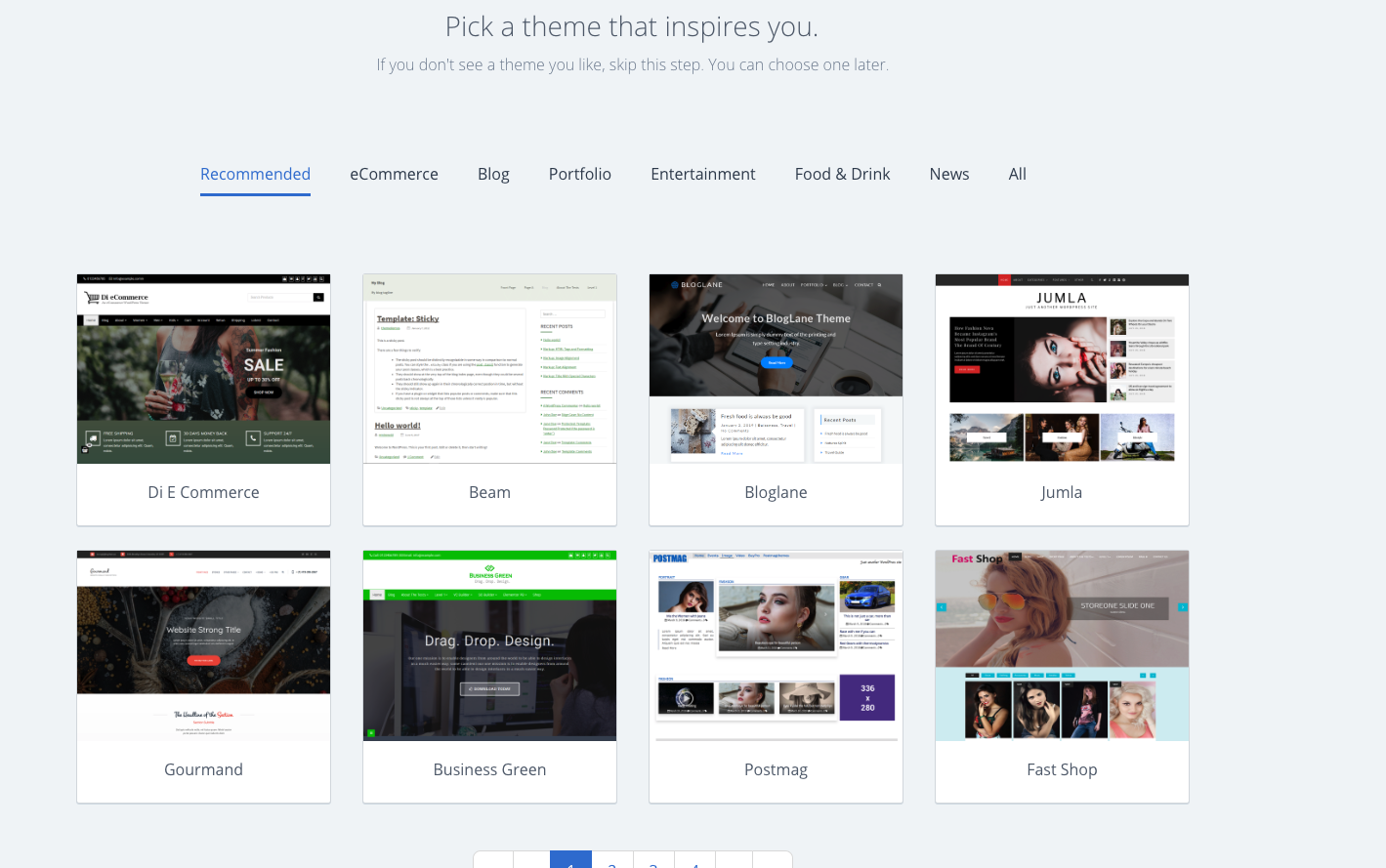
Step 12: Select a theme for your blog.
Step 13: WordPress is now being installed on your new site.
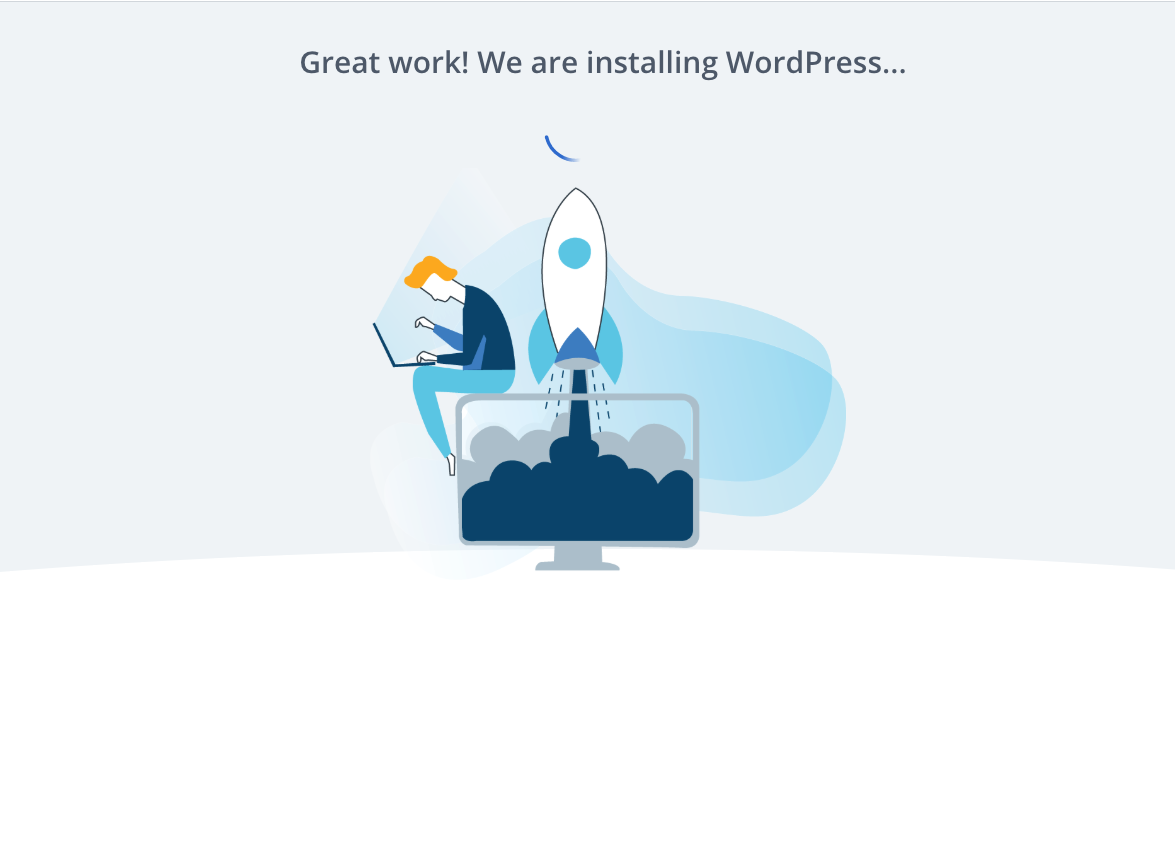
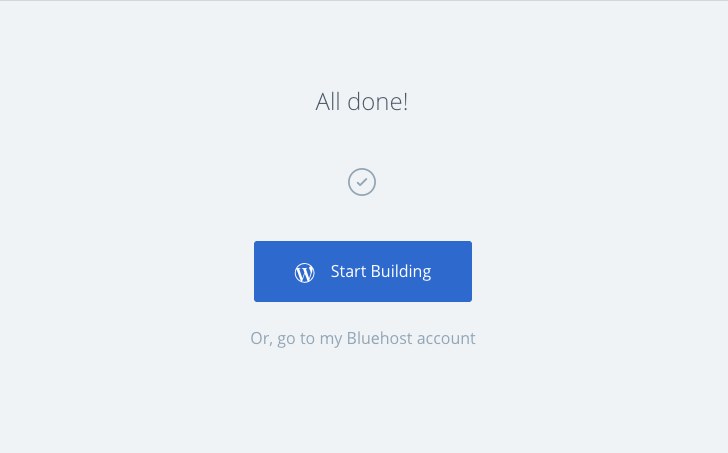
Step 14: Congrats! You're ready to log into your new blog.
Step 15: Click "Log in to WordPress."
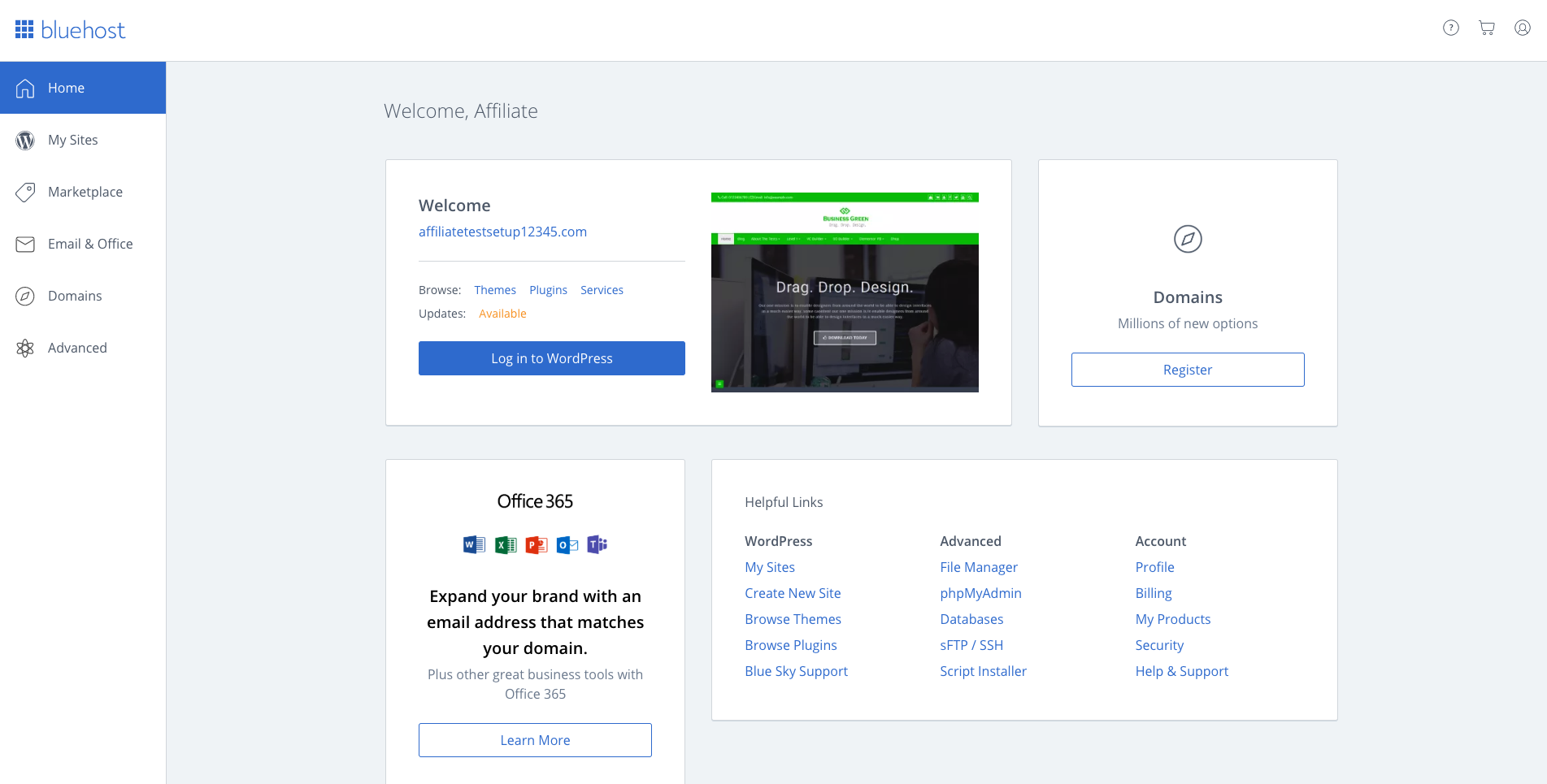
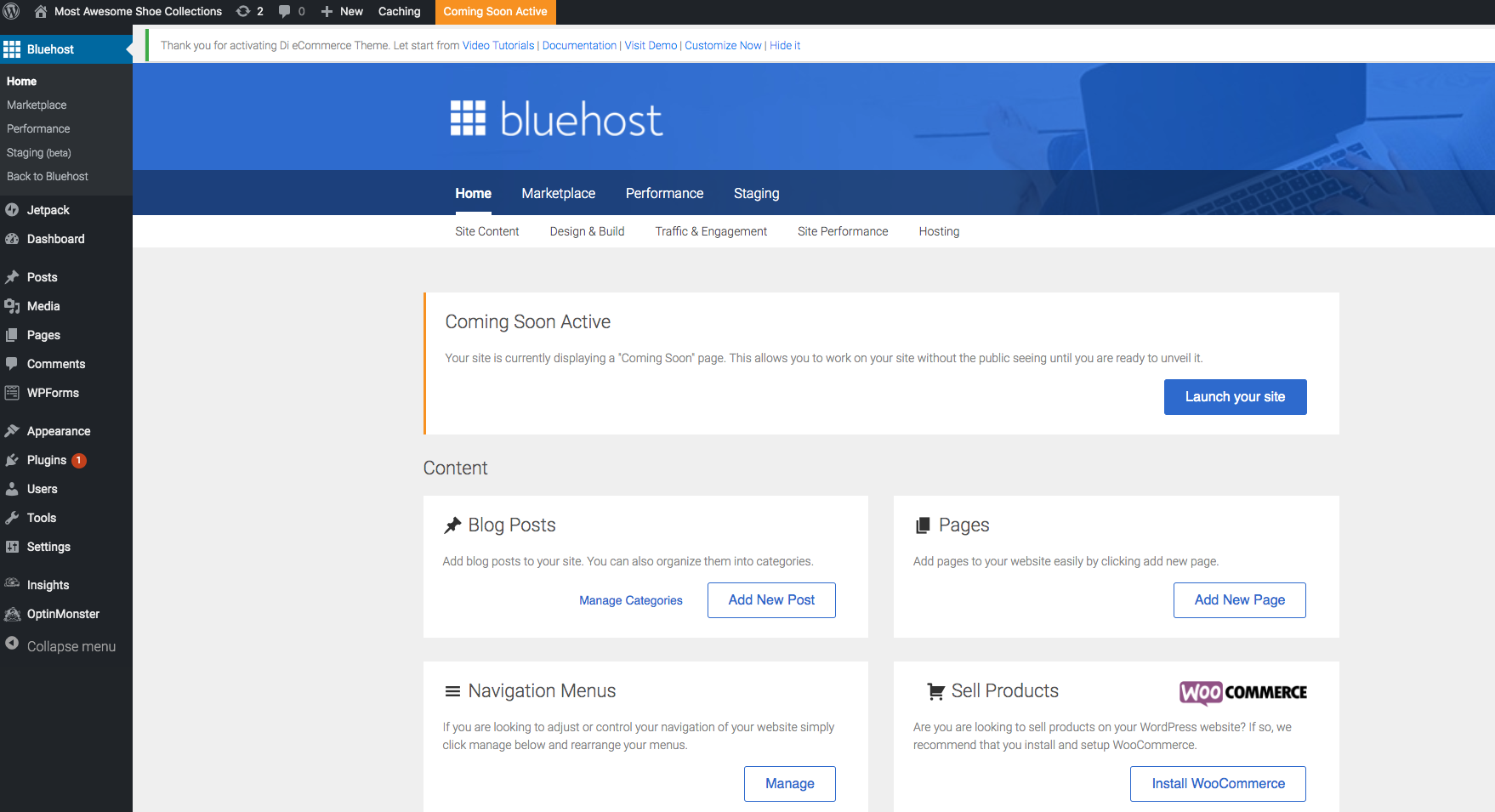
Step 16: You can now start customizing your theme and writing your first post!
Ready to Start Your Blog?
Get your blog started and start providing good consistent content to your audience!
You're ready. Just click below.
Full disclosure, I'll earn a small commission for every sale made from this page.