Writing, like blogging, is a craft. It can be learned, practiced, and developed over time. In this article I outline 2 tools I use to write better articles. 2 tools that make me a better writer…and will make you a better writer as well.

Good writing not only helps grow your loyal readers…it also helps tremendously with SEO. Google, and other search engines, want to ensure the pages they display contain good writing that answers the question asked. 2 tools that will take your writing to the next level are the Hemingway App and Yoast.

Hemingway App
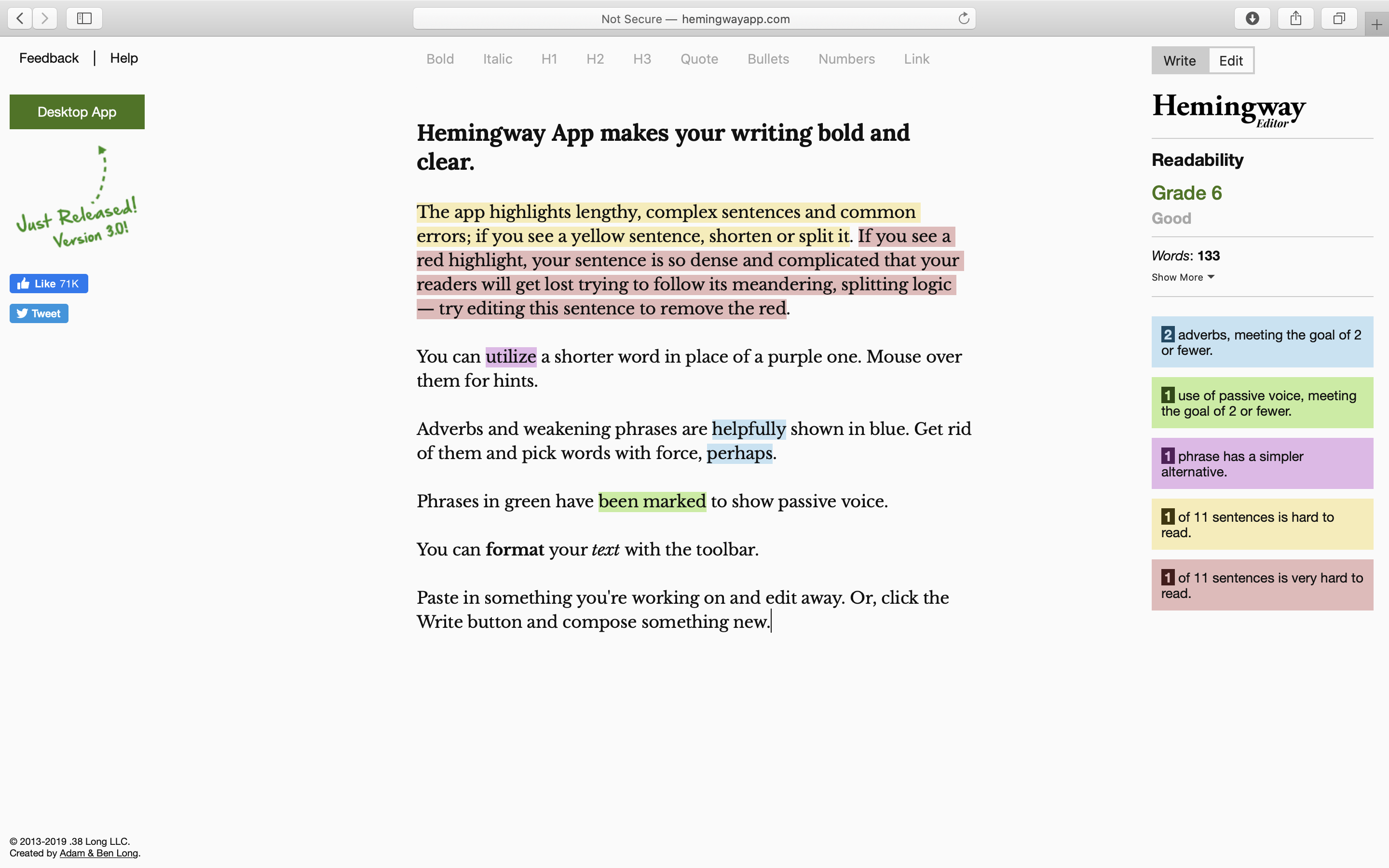
Hemingway App is a free writing service found at hemingwayapp.com. Using Hemingway is super simple, you can write in the app, or do what I do…copy and past your writing into the app.
The app gives you a readability score and ways you can improve the score. Additionally, the app displays the word count. Some of the areas where the app excels is in (1) helping you understand your reading score, (2) your use of adverbs, (3) your use of passive/active voice, (4) transforming complex phrases to simple phrases, and (5) identifying hard to read sentences.
Readability Score
Your readability score is displayed based on a grade level. The lower the grade the better. A low grade score…say like grade 6…means you’re writing is easy to read. The easier it is for your readers to read your writing the better.
Adverbs
One area the app helps is highlighting the number of adverbs used. Too many writers use too many adverbs in their writing. Not every leaf need fall quietly, nor does ever horse need run swiftly. Hemingway highlights the number of adverbs you’ve used along with the recommended number based on your word count.
Write in the Active Voice
When you write write in the active voice instead of the passive. This is something I’ve struggled with in the past and an area where Hemingway helped. Hemingway highlights the number of times I’ve used passive voice and gives me a recommend number of instances based on word count.
Active voice and passive voice makes a big difference in your writing. It’s the difference between I wrote and I have written. Active voice is easier to read and understand.
Write Simple Phrases
Sometimes we have the tendency to write in hard complex phrases without even thinking about it. Hemingway recognizes these phrases and offers simpler phrases for use to use instead. As William Zinsser stated in On Writing Well, don’t say “we are currently anticipating considerable precipitation”…when you can just as easily write “It may rain.”
Using the Hemingway app will help you locate these difficult phrases and transform them into simple phrases…you’re writing will be better as a result.
Hard to Read Sentences
One of my favorite aspects of Hemingway is it shows you the number of hard to read sentences. This is broken down into hard to read and very hard to read. When I finish an article, I like to use the app to see which sentences are going to give my readers problems.
Using the app allows me to rewrite those sentences making them easier to read and understand. Again stated by William Zinsser, “Hard writing makes easy reading.” The opposite is true as well. “Easy writing makes hard reading.”
You want to put in the time and do some hard writing so it’s easier reading for your audience. I know this is a lot of work…but you’ll become a better writer…and your readers will thank you as a result.
 Yoast
Yoast
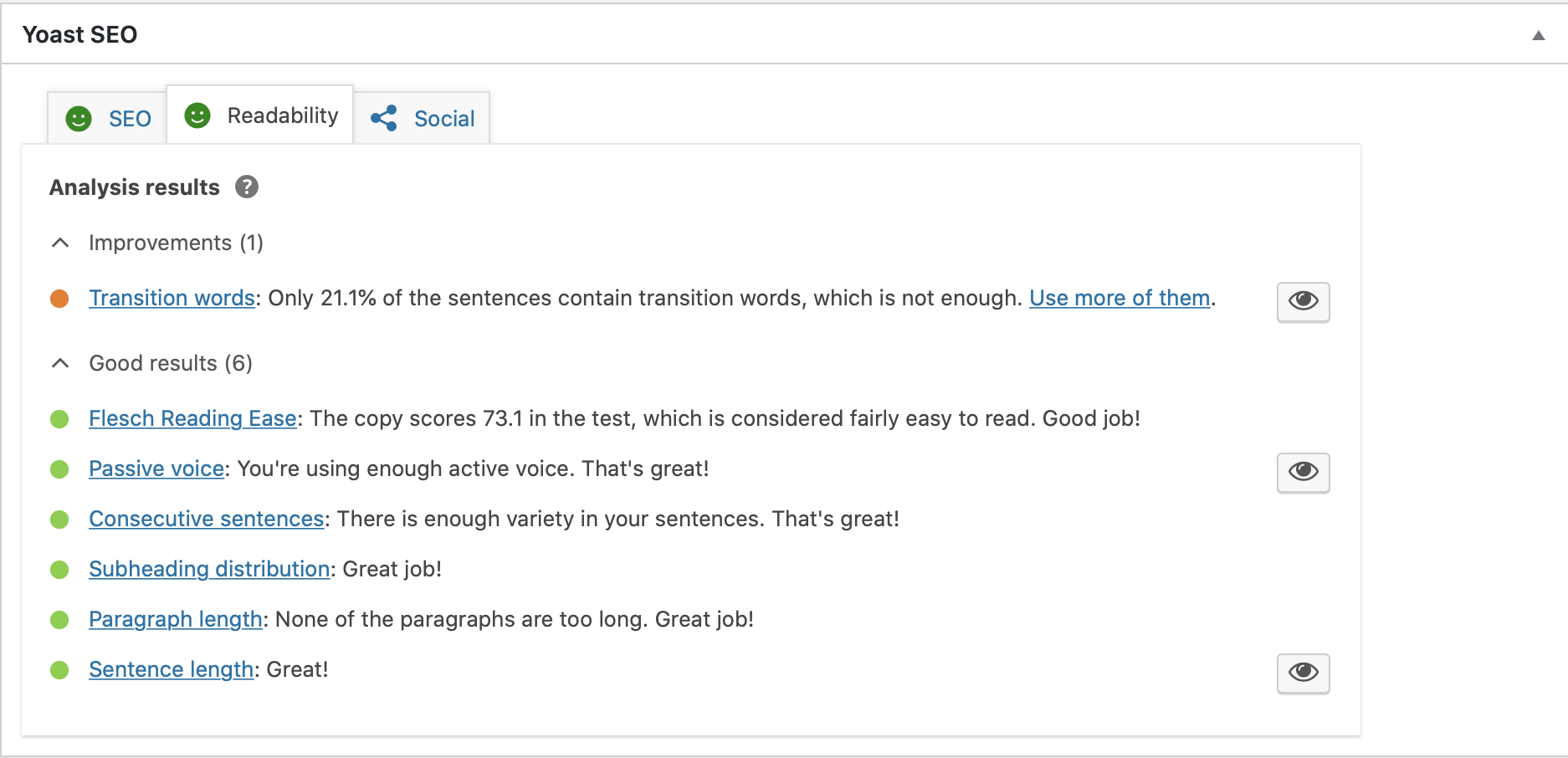
Yoast is a fantastic that has become part of my workflow for every article I write. It’s a free WordPress plugin that helps you with readability and SEO.
This plugin analyzes your post and ensures your post is optimize for easy readability and SEO, offering you suggestions on how to make the post better. I always work on my articles until Yoast labels the article as good for both readability and SEO.
While using the plugin, you can click on a suggestion and Yoast pulls up a page explaining the suggestion and why you should make the change. This is a great way to learn more about the craft of writing…and, consequently, become a better writer.
You can install Yoast for free by clicking “add new” under plugins and then searching for “Yoast.”
There is a vast number of suggestions this plugin makes, so I’m just going to highlight a few for readability and a few for SEO.
Readability
Yoast gives each article a Flesch reading ease score. This test measures the readability of your article. It uses two variables to determine your readability score: (1) the average length of your sentences and (2) the average number of syllables per word.
Yoast then provides you with a score between 0 and 100. The higher the score, the easier it is to read. But Yoast does more than just provide this score, it also provides numerous suggestions to make your writing better.
Remember hard writing makes easy reading. You want to put in the time to make your articles easy to digest. Yoast is fantastic at helping you straight from your WordPress post page. Here are just a few of the suggestions Yoast makes concerning readability.
Transition Words
Transition words help the flow of your article. These are words like “However,” “Therefore,” “Next,” ect. You want to include a percentage of transition words throughout your article so it flows well.
Yoast analyzes your article and suggest a percentage of transition words that should be used.
If you haven’t used enough transition words, it’s an easy fix. Just go back through your article and look for places where (1) a good transition work would help your reader better understand what you’re about to say and (2) a transition word would help your article flow just a little bit better.
Paragraph & Sentence Length
Short paragraphs are better than long paragraphs and short sentences are better than long sentences. This is true for all types of writing…but it is especially true for blogging.
You never want the wall of text. You want it to be broken up with plenty of white space. If it’s a wall of text on the desktop…it will be an extreme wall of text on a mobile device, which is what a large majority of people use to read articles.
Remember when you English teacher told you a paragraph has to be 4 sentences…that’s not true. It just needs to convey a complete idea.
Yoast analyzes your article and lets you know if any of your paragraphs or sentences are too long. I always try and ensure my paragraphs are no more than 3 lines of text.
Subheading Distribution
Finally, Yoast analyses your article to ensure you’ve used enough subheadings. Subheading distribution concerns how often you use a new subheading. Subheadings are great at breaking up your post, adding that white space, and making your article scannable.
Let’s be honest, most people scan an article because they actually read the article. They’re determining if this article is going to help them solve their problem. Therefore, use subheadings to make your article scannable.
The subheadings are the first thing I draft when drafting a new article. It’s my outline of what I want to include and how I want the article to flow. If you struggle with adding enough subheadings, try that. Outline your article first using subheadings.
SEO
SEO is a complex subject, but that shouldn’t stop you from optimizing each post for SEO. Yoast does a great job at analyzing to ensure it’s optimized and ready for SEO purposes. Here are just a few of the suggestions Yoast makes concerning SEO.
Write Your Snippet
Your snippet is what’s shown under the link in search engine searches, like google. Yoast lets you customize this snippet to better convey what the article is about. Your snippet should not be longer than 150 characters, so Yoast sets a guideline to ensure your snippet itself is optimize for SEO.
Keyword Density
After selecting a keyword for your article, Yoast ensure that the keyword you’ve selected is found scattered through the article and in the headings.
This is important because if you want to rank in a search engine for that keyword, it needs to be in the article a good amount…but not too much either. Yoast ensures the keyword is used appropriately…enough times…but not too many times.
Keyword in Introduction
Much like keyword density, you want to ensure your keyword is found in the introduction or the first paragraph of your article. This helps search engines determine what the article is about…and is good for your readers as well. Yoast will remind you when you forget to add the keyword to your introduction
Conclusion
Writing is a craft. It can be learned, practiced, and developed over time. You can learn to write better. Good writing not only helps grow your loyal readers, but it also helps with SEO. Google, and other search engines, want to ensure the pages they display contain good writing that answers the question asked. 2 tools that will make you a better writer are the Hemingway App and Yoast.
You can find the Hemingway App at hemingwayapp.com and you can install the WordPress plugin,Yoast, for free by clicking “add new” under plugins and then searching for “Yoast.”
Check out some of my favorite writing by going visiting my kit page.
Grow Your Christian Blog (7 Simple Things You Can Do)
As you’re learning to write better…if you want to get serious about growing your Christian Blog then grab my free guide. It details 7 simple things you can do to prime your blog for growth.
These 7 simple things will help you: Discover, Serve, & Build Trust with Your Ideal Audience…transforming them into loyal ideal readers… In addition to receiving the guide, you’ll also receive a daily email from me during the next 7 days with additional tips and resources.
Get the FREE Guide
Question: Which tool are you going to start using today? Let me know in the comments.






